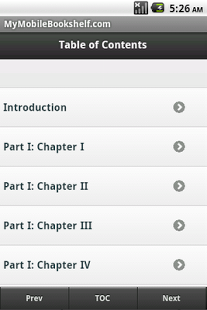Dracula Ebook 1.0
Free Version
Publisher Description
Can be read offline. Fast load times, easy viewing.
Book description:
Dracula is an 1897 novel by Irish author Bram Stoker, featuring as its primary antagonist the vampire Count Dracula. It was first published as a hardcover in 1897 by Archibald Constable and Co.
Dracula has been assigned to many literary genres including vampire literature, horror fiction, the gothic novel and invasion literature. Structurally it is an epistolary novel, that is, told as a series of letters, diary entries, ships' logs, etc. Literary critics have examined many themes in the novel, such as the role of women in Victorian culture, conventional and conservative sexuality, immigration, colonialism, postcolonialism and folklore. Although Stoker did not invent the vampire, the novel's influence on the popularity of vampires has been singularly responsible for many theatrical, film and television interpretations since its publication.
About Dracula Ebook
Dracula Ebook is a free app for Android published in the Reference Tools list of apps, part of Education.
The company that develops Dracula Ebook is MyMobileBookshelf. The latest version released by its developer is 1.0. This app was rated by 2 users of our site and has an average rating of 4.0.
To install Dracula Ebook on your Android device, just click the green Continue To App button above to start the installation process. The app is listed on our website since 2011-05-28 and was downloaded 7 times. We have already checked if the download link is safe, however for your own protection we recommend that you scan the downloaded app with your antivirus. Your antivirus may detect the Dracula Ebook as malware as malware if the download link to com.mymobilebookshelf.draculalite is broken.
How to install Dracula Ebook on your Android device:
- Click on the Continue To App button on our website. This will redirect you to Google Play.
- Once the Dracula Ebook is shown in the Google Play listing of your Android device, you can start its download and installation. Tap on the Install button located below the search bar and to the right of the app icon.
- A pop-up window with the permissions required by Dracula Ebook will be shown. Click on Accept to continue the process.
- Dracula Ebook will be downloaded onto your device, displaying a progress. Once the download completes, the installation will start and you'll get a notification after the installation is finished.